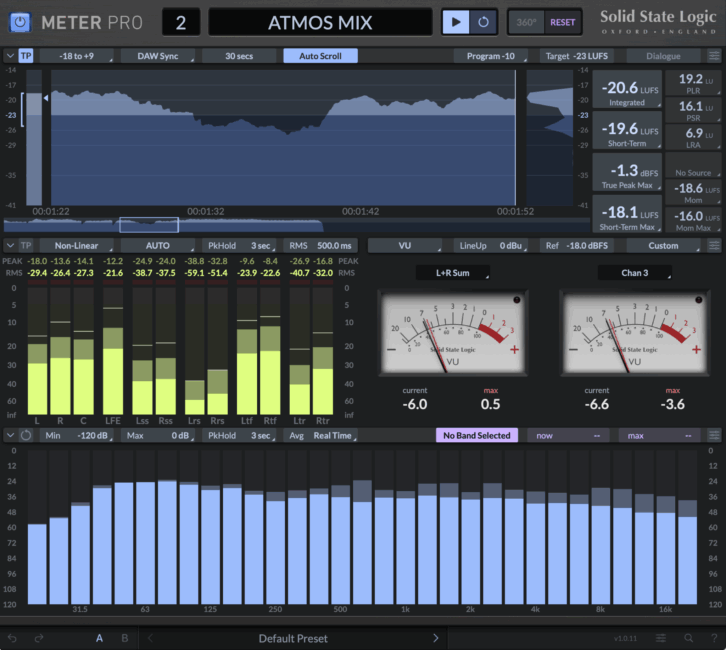-
 play_arrow
play_arrow
Clubalicious Clubalicious Radio
-
 play_arrow
play_arrow
London Calling Podcast Yana Bolder


Since SPL introduced its groundbreaking, analog Transient Designer in 1998, plug-in emulations have essentially hewed to the pioneer’s seminal two-stage design, using gain controls to modify the attack (transients) and sustain (decay) envelope stages of an audio signal.
Three-Body Technology’s new Trinity Shaper plug-in revamps the paradigm, adding an additional gain stage—acting between attack and sustain—to sculpt your track’s sound with even greater control. Add Trinity Shaper’s multiband processing and comprehensive sidechain facilities to the mix, and you’ve got a real powerhouse at your fingertips.
TIME AFTER TIME
Central to Trinity Shaper’s operation are its large Attack, Body and Sustain knobs; each knob boosts gain during its associated envelope stage with a clockwise turn from the noon position, and cuts gain with a counterclockwise turn.
For example, raising the Attack control on a snare drum track increases the volume of transients, creating a snappier sound during the first 10 ms of each signal peak, whereas lowering the control diminishes them. Boosting the Body control on a kick drum track adds weight for a default duration of 50 ms after each beater slap’s transient expires, while cutting the control makes the sound level dive after the transient click and then rebound during the shell’s sustain.

Raise the Sustain control (affecting the envelope beginning 50 ms after each transient’s expiry) on a lead-guitar track to lend solos David Gilmour-esque sustain, or plunge it to make chicken-pickin’ country licks sound more clipped.
Each of the three envelope controls are joined by two knobs you can use to adjust the corner frequencies of their dedicated high-pass and low-pass filters. Used together, an HPF and LPF pair let you narrow the frequency range over which its corresponding Attack, Body or Sustain control will act. For example, by narrowing the Attack control’s range of influence to just low-midrange frequencies, you can lend snare strikes a meatier thwack without making the stick hits sound clickier.
To home in on optimal HPF and LPF settings, click a headphone button next to the Attack, Body or Sustain knob to monitor the sound of the equalized envelope stage in isolation. A vertical meter to the right of each headphone button displays how much gain is being increased or decreased (as much as ±24 dB) in its associated envelope stage.
Of course, striking the bell of a 4-inch splash cymbal and finger-plucking a bass guitar string produces attack and body envelope stages of different lengths that don’t neatly conform to a plug-in’s fixed detection algorithms. So, Trinity Shaper lets you tweak its detectors to adapt to each track’s idiosyncratic envelopes: Raising the plug-in’s Attack Length knob extends the attack stage’s processing duration to as much as 60 ms to better handle instruments with meatier transients. Turning the Body Length knob clockwise from its noon position progressively increases the body stage’s processing duration from the default 50 ms to as high as 120 ms, whereas a counterclockwise turn lowers it to as little as 10 ms. Here again, the headphone (monitoring) buttons help you to arrive at the best settings.
A Makeup knob boosts or cuts overall gain following attack-, body- and sustain-envelope processing, and a bypassable soft-clipping Limiter guards against digital “overs.” The plug-in’s Dry Mix knob blends dry and processed signals, enabling parallel processing. Stereo I/O meters grace the GUI’s right side.
START A BAND
So far, I’ve been talking about Trinity Shaper’s single-band mode. To process complex tracks such as a drum bus or full mix with even more discriminating firepower, click the plug-in’s power button to enter multiband mode.
Now the HPFs and LPFs are disabled, and, opening in a panel below, a four-band envelope shaper takes over. Adjusting the crossover frequencies between adjacent bands, you can now apply processing within each delimited frequency band using its dedicated set of Attack, Body and Sustain controls. Each band has its own mute, solo and headphone (monitoring) buttons, plus a dual-layer display in which a yellow trace showing real-time, post-processing gain changes overlays a gray input-signal waveform for each band.
The large Attack, Body and Sustain knobs above the multiband panel now become global controls whose gain changes are summed with those you applied with every same-named knob in the multiband panel. For example, if the large Attack knob is set to +6 dB, the low-frequency band’s Attack knob is trimmed to -6 dB and the high-frequency band’s Attack knob is set to +6 dB, the net effect will be 0 dB Attack change in the bass (6–6=0) and 12 dB gain in the highs (6+6=12). Attack Length and Body Length controls remain active in multiband mode.
A horizontal bar along the bottom of Trinity Shaper’s UI hosts buttons for activating oversampling (switchable from 2x to 16x in four steps), enabling lookahead detection (to help preserve the contour of transients), managing presets and opening a panel containing sidechain controls. The latter allows you to switch between internal and external sidechain activation, apply gain to and monitor the selected sidechain’s signal, and adjust the degree to which left and right, or, alternatively, mid and side channels, are linked (from 0% to 100%).
The (internal or external) sidechain signal can also be equalized using an 8-band parametric EQ boasting fully 10 types of filters borrowed from Three-Body Technology’s impressive Kirchhoff- EQ plug-in. Boosting a band makes the Attack, Body and Sustain controls more reactive in that spectrum.
Although Trinity Shaper is a mono/stereo processor, setting the sidechain’s channel linking to 0% allows left and right (or mid and side) channels to be processed to entirely different degrees, with neither channel’s gain changes influencing the other channel’s. Because the two channels share the same control settings, this isn’t true dual-mono or mid-side operation, but unlinking channels gets you partway there.
Rounding out Trinity Shaper’s feature set are tooltips; undo and redo buttons; A and B workspaces; global I/O gain and pan controls; a phase-inversion switch; full-screen mode; and user-adjustable settings for customizing the look and behavior of the GUI in a zillion ways.
THE SHAPE OF THINGS TO COME
During mixing sessions, Trinity Shaper rescued a thin-sounding snare drum track from the garbage heap. Cranking the Body control for the lower midrange (delimited using the single-band mode’s LPF and HPF) gave the drum sorely needed heft. I nosedived the Sustain knob (active from 776 to 3830 Hz) to stifle an annoying batter-head ring, and I cranked the Attack for high frequencies to sharpen the stick strikes. Deliberately bypassing the plug-in’s limiter clipped the output like mad, squaring off the peaks for a dirtier sound that rocked!
On an overly dry kick drum track, boosting Trinity Shaper’s Sustain knob—tuned to affect only 124 to 403 Hz—and lowering the Body knob for roughly the same frequency range produced a classic Bonham boom with a slightly clearer and more distinct beater slap. Cranking the sidechain’s Kirchhoff bell filter 12 dB in the same band was instrumental in achieving the effect (see screenshot).
Next up was stereo-miked acoustic guitar strumming in a dense mix. Placing Trinity Shaper in multiband mode and cutting the Attack and Body controls below 273 Hz—with mid and side channels fully unlinked, and Attack Length and Body Length controls cranked—made the instrument sound less clunky and more sparkly.
I wish the global Attack, Body and Sustain controls each had a bypass switch so I could make on/off comparisons without undoing my boost/cut setting for each. I’d also like to see a sensitivity or threshold control for the attack stage, which would prevent grace notes on guitar and snare drum tracks from triggering processing, but that’s moonshot dreaming, not reasonable criticism.
The bottom line is that no other envelope shaper besides Trinity Shaper provides completely discrete level control over a track’s “body” envelope stage. Being able to process attack, body and sustain independently—and to a different degree in four frequency bands—brings precision control to the sub-atomic level. And yet, due to its outstanding GUI, Trinity Shaper’s operation is quite intuitive. Most importantly, Trinity Shaper sounds terrific.
PRODUCT SUMMARY
COMPANY: Three-Body Technology
PRODUCT: Trinity Shaper
WEBSITE: www.plugin-alliance.com
PRICE: $199
PROS:
Sounds great.
Superb GUI.
Intuitive operation.
CONS:
No bypass switches for Attack,
Body and Sustain controls.
Written by: Admin
Similar posts
Recent Posts
- Three-Body Technology Trinity Shaper—A Mix Real-World Review
- On Creating a Playable Foley Preset for Krotos Studio
- SSL Launches Meter Pro Plug-in, Updates SSL 360° Software
- Mix Nashville Announces “Entering Phase 2 of Immersive Music Production: What’s Next?”
- Synth Engineer and Musician Opens Immersive Track/Mix Studio
Recent Comments
No comments to show.Featured post

Latest posts

Three-Body Technology Trinity Shaper—A Mix Real-World Review

On Creating a Playable Foley Preset for Krotos Studio

SSL Launches Meter Pro Plug-in, Updates SSL 360° Software

Mix Nashville Announces “Entering Phase 2 of Immersive Music Production: What’s Next?”

Synth Engineer and Musician Opens Immersive Track/Mix Studio
Current show
Upcoming shows

Made To Move
Jacob Colon
16:00 - 17:00
Night Owl
Insomniac
17:00 - 19:00
Selador Sessions
Steve Perry
19:00 - 20:00
Global Sessions
By Tom Cuffia
20:00 - 21:00
Fresh Is Fresh
THIS WEEKS HOTTEST DANCE RELEASES FROM DEE JAY PROMOTIONS
21:00 - 23:59Chart